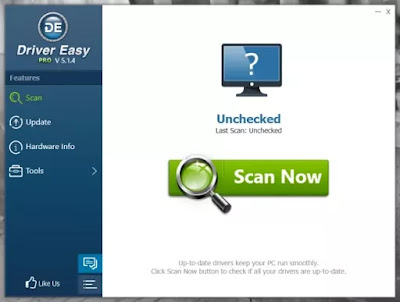The new icons of the new Galaxy Note 7 are here.
Download now this iconpack and comes into the world Galaxy.
In this iconpack have 1800 icons perfectly designed to adapt to any
environment, so no matter what device you have always look perfect.
It also has 54 wallpapers that you can download and use whenever you want.
For use it you need a launcher such as Nova, Apex, ADW that allow custom themes.
Note
To request icons go to the corresponding section in the app
You can apply icons from launcher settings, if there is no apply button inside the app
If you hide the icon of the app, you can go to widgets / Grace UX and select “Icon restorer”
These icons will not exploit your device :)
What’s New
New languages
180 New icons
60+ Updated icons
New shortcuts (Nougat)
Improvements in app design
Dark theme temporarily removed
Requirements: Android 4.1 and up
Download Size : 20.3 mb
Download From Google Drive
Note: Download From Google Drive Apps Name Might be Changed